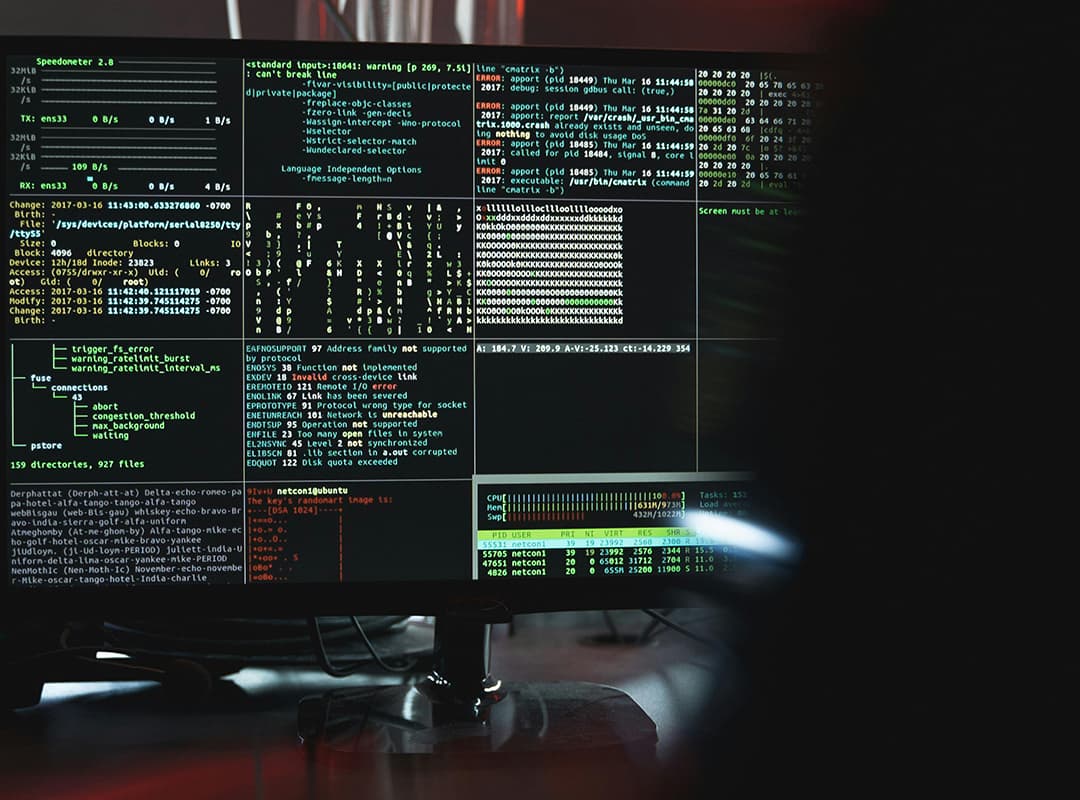Pinegrow is a versatile web design tool that goes beyond the basics of HTML and CSS editing to offer a suite of advanced features aimed at enhancing the web development process. This powerful desktop application supports a wide range of functionalities that make it an essential tool for both novice designers and experienced developers. In this article, we will explore some of the additional web page creation features in Pinegrow, highlighting how it can serve as an effective layot generator and more.
Visual Editing with Real-Time Preview
One of the standout features of Pinegrow is its visual editing interface that provides real-time previews of your changes. This allows you to design your web pages in a more intuitive way, as you can see the impact of your modifications immediately. The ability to drag and drop elements onto your canvas and adjust their properties without switching back and forth between a code editor and a browser preview streamlines the design process significantly.
Multi-Page Editing
Pinegrow supports multi-page editing, enabling you to work on multiple pages of your website simultaneously. This is particularly useful for maintaining a consistent design across your site. Changes made to shared components, like headers and footers, can be propagated across all pages, ensuring uniformity and saving you a lot of time.
Responsive Design Tools
Creating responsive web pages is crucial in today’s multi-device world. Pinegrow offers comprehensive tools for responsive design, allowing you to define breakpoints and adjust the layout for different screen sizes. You can switch between different device views directly within the application and make necessary adjustments to ensure that your website looks great on all devices.
CMS Integration
Pinegrow can integrate with various content management systems (CMS), such as WordPress. This integration allows you to design your site in Pinegrow and then export it as a WordPress theme. This is an invaluable feature for developers who want to leverage the power of a CMS while maintaining control over the design and layout of their site.
Component Library
Pinegrow includes a rich library of pre-built components that you can use to speed up your design process. These components range from simple elements like buttons and forms to more complex ones like sliders and modal windows. By using these ready-made components, you can quickly assemble pages and then customize them to fit your specific needs.
Custom Code Integration
While Pinegrow excels at visual editing, it also provides robust support for custom code. You can easily add your own HTML, CSS, and JavaScript, allowing you to implement advanced features and fine-tune your designs beyond the capabilities of the visual editor. This makes Pinegrow a powerful tool for developers who need both visual and code-based design capabilities.
Layout Generator
A particularly useful feature in Pinegrow is the layot generator, which helps you create complex page layouts with ease. This tool allows you to define the structure of your page using a grid-based system, making it simple to create responsive layouts that adapt to different screen sizes. The layout generator can save you a significant amount of time, especially when working on large projects with multiple pages.
Interactions and Animations
Pinegrow also supports interactions and animations, enabling you to create dynamic and engaging user experiences. You can define interactions that respond to user actions, such as clicks and hovers, and add animations to bring your designs to life. These features can enhance the usability and visual appeal of your website, making it more attractive to visitors.
Pinegrow offers a comprehensive set of features that go beyond basic web page creation, making it a powerful tool for designers and developers. With its visual editing capabilities, multi-page editing, responsive design tools, CMS integration, component library, custom code support, layout generator, and interaction and animation features, Pinegrow provides everything you need to create professional, responsive websites efficiently.
Whether you’re a beginner looking to design your first website or an experienced developer seeking to streamline your workflow, Pinegrow has the tools to help you achieve your goals. Its ability to function as a layout generator and more makes it an invaluable asset in the web design toolkit. If you haven’t explored Pinegrow yet, now is the perfect time to see how it can enhance your web development process.