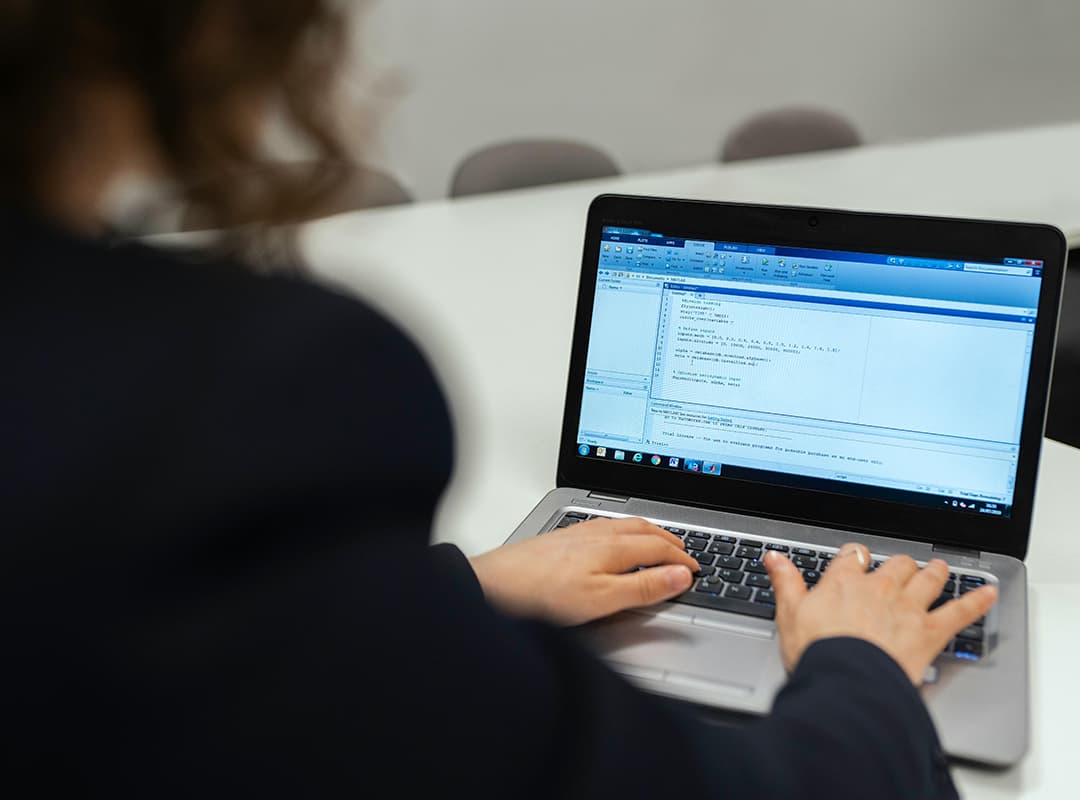CSS Button Generators simplify the process of creating and styling buttons, offering designers intuitive tools to customize button designs effectively. This article explores the functionality and benefits of CSS Button Generators and their relevance to services offering grid-based website templates, including their role alongside tools like an online grid generator.
Understanding CSS Button Generators
CSS Button Generators are tools that facilitate the creation of CSS code for buttons with various styles, effects, and interactive states. These generators typically include options to customize button dimensions, colors, gradients, shadows, and typography, allowing designers to create buttons that seamlessly integrate into their website’s design language.
Key Features of CSS Button Generators
- Visual Interface: Most CSS Button Generators provide a visual interface where designers can preview and interactively adjust button styles. This interface simplifies the customization process by offering immediate visual feedback.
- Customization Options: Designers can customize various aspects of the button’s appearance, including border radius, padding, hover effects, and transition animations. These options ensure that buttons align with the overall design aesthetic and enhance user interaction.
- Code Generation: Upon finalizing button styles, these tools generate optimized CSS code that can be easily copied and integrated into web projects. This streamlined approach saves time and ensures consistency in button styling across the website.
Benefits of Using CSS Button Generators
- Efficiency: CSS Button Generators streamline the design process by eliminating the need for manual CSS coding. Designers can quickly experiment with different button styles and effects, accelerating the prototyping and development phases.
- Accessibility: These tools make advanced button styling techniques accessible to designers of all skill levels. Beginners can create professional-looking buttons without extensive knowledge of CSS, while experienced designers can leverage advanced customization options for intricate designs.
- Consistency: By generating standardized CSS code, CSS Button Generators promote consistency in button styles across web pages. Designers can reuse predefined button styles or create custom designs that maintain uniformity in visual elements.
Practical Applications
CSS Button Generators find versatile applications in web design:
- Call-to-Action Buttons: Designers can create eye-catching call-to-action buttons with gradient fills, shadow effects, and animated hover states to encourage user interaction.
- Navigation Buttons: Enhance navigation menus with stylized buttons that indicate active states and provide clear visual cues for users.
- Form Elements: Customize form submission buttons with distinct styles to differentiate primary and secondary actions, improving usability and accessibility.
Integration with Online Grid Generators
In the context of grid-based website template services, CSS Button Generators complement tools like an online grid generator by:
- Enhancing Visual Design: Stylish buttons created with CSS Button Generators contribute to a cohesive and visually appealing grid layout, improving overall website aesthetics.
- Improving User Experience: Well-designed buttons enhance user interaction and navigation within grid-based layouts, contributing to a seamless browsing experience.
CSS Button Generators empower designers to create compelling and functional buttons that elevate the design of grid-based website templates. Whether designing for portfolios, e-commerce platforms, or corporate websites, these tools offer the flexibility and efficiency needed to achieve polished and engaging button designs. Embrace the capabilities of CSS Button Generators, integrate them with online grid generators, and explore how these tools can enhance your approach to designing grid-based website templates.