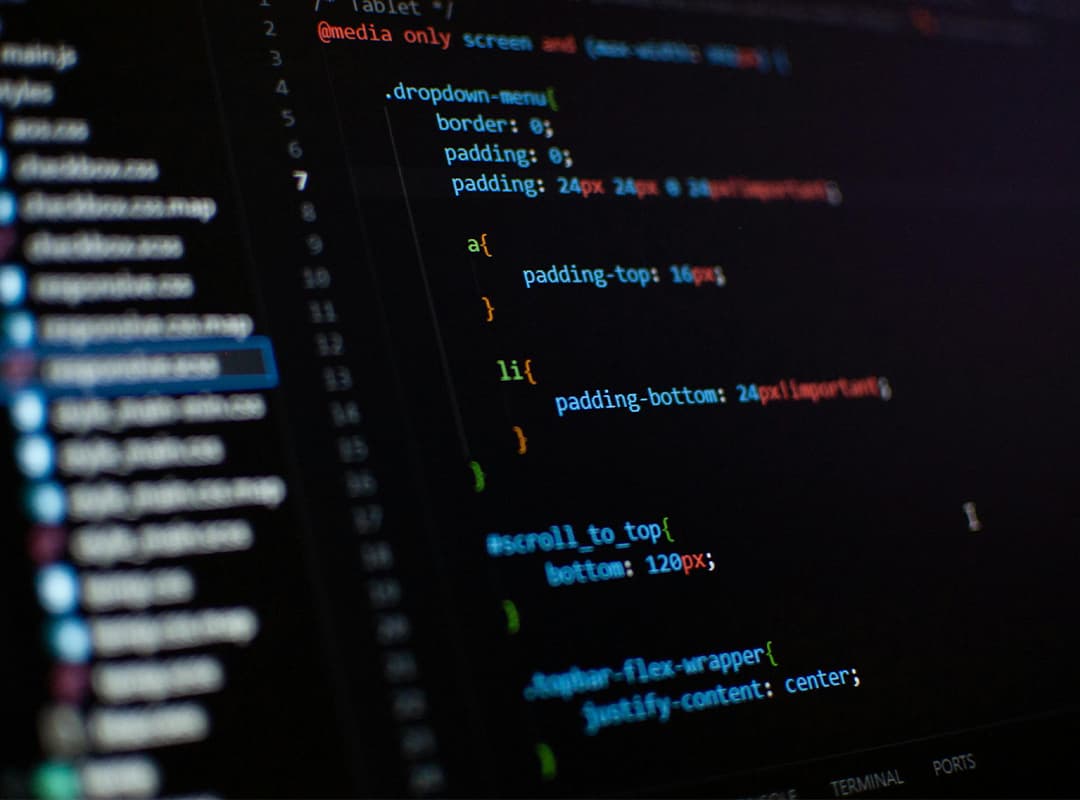Grid layouts have revolutionized web design by offering a flexible and powerful way to arrange content on web pages. With the advent of CSS Grid, designing complex and responsive layouts has become more accessible than ever. In this article, we’ll delve into the Grid Visual Playground, an essential tool for web designers and developers interested in harnessing the full potential of grids in their projects. Additionally, we’ll explore the benefits of using an online grid maker to streamline the design process.
Understanding CSS Grid
CSS Grid is a layout system that allows designers to create two-dimensional layouts with rows and columns. Unlike its predecessor, CSS Floats, Grid provides a more structured approach to layout design, offering precise control over the placement and alignment of elements on a web page. This makes it ideal for designing both simple and intricate layouts that adapt seamlessly to different screen sizes and devices.
Introducing Grid Visual Playground
The Grid Visual Playground is a tool that enables designers to experiment with CSS Grid in a visual and interactive environment. It provides a user-friendly interface where you can:
- Define Grid Structures: Easily create grids with custom numbers of rows and columns. The visual interface allows you to drag and resize grid lines, visually defining the structure of your layout.
- Place and Align Elements: Drag elements onto the grid and adjust their positioning using intuitive controls. You can specify where each element should start and end within the grid, ensuring precise placement.
- Responsive Design: Test how your grid layout responds to different viewport sizes. The Grid Visual Playground allows you to switch between device views, making it easy to optimize your design for various devices.
Benefits of Using an Online Grid Maker
An online grid maker enhances the design process by offering additional features and capabilities:
- Template Generation: Some online grid makers provide templates that you can customize and use as starting points for your designs. This saves time and allows you to focus on refining your layout rather than starting from scratch.
- Cross-Browser Compatibility: Grid makers often generate CSS code that is compatible with multiple browsers, ensuring consistent rendering across different platforms.
- Visual Feedback: Similar to the Grid Visual Playground, online grid makers offer real-time previews of your grid layouts. This instant visual feedback helps you quickly iterate on your design ideas and see the results of your adjustments immediately.
Practical Applications
The Grid Visual Playground and online grid makers are invaluable tools for various web design tasks:
- Prototyping: Quickly prototype different layout ideas and explore creative design solutions without writing code.
- Learning: Beginners can use these tools to learn and understand CSS Grid concepts in a visual and interactive way, enhancing their skills in web design.
- Production: For professional web designers and developers, these tools streamline the production process, allowing for efficient creation of sophisticated grid-based layouts.
The Grid Visual Playground and online grid makers represent significant advancements in web design tools, particularly for those utilizing CSS Grid. These tools empower designers and developers to create visually appealing and responsive layouts with ease. Whether you’re prototyping a new website layout, learning CSS Grid, or refining a production-ready design, leveraging these tools can greatly enhance your workflow and productivity.
By embracing the capabilities of the Grid Visual Playground and utilizing an online grid maker, you can take your web design projects to the next level. Explore the possibilities of CSS Grid and discover how these tools can transform your approach to designing modern and adaptive websites.