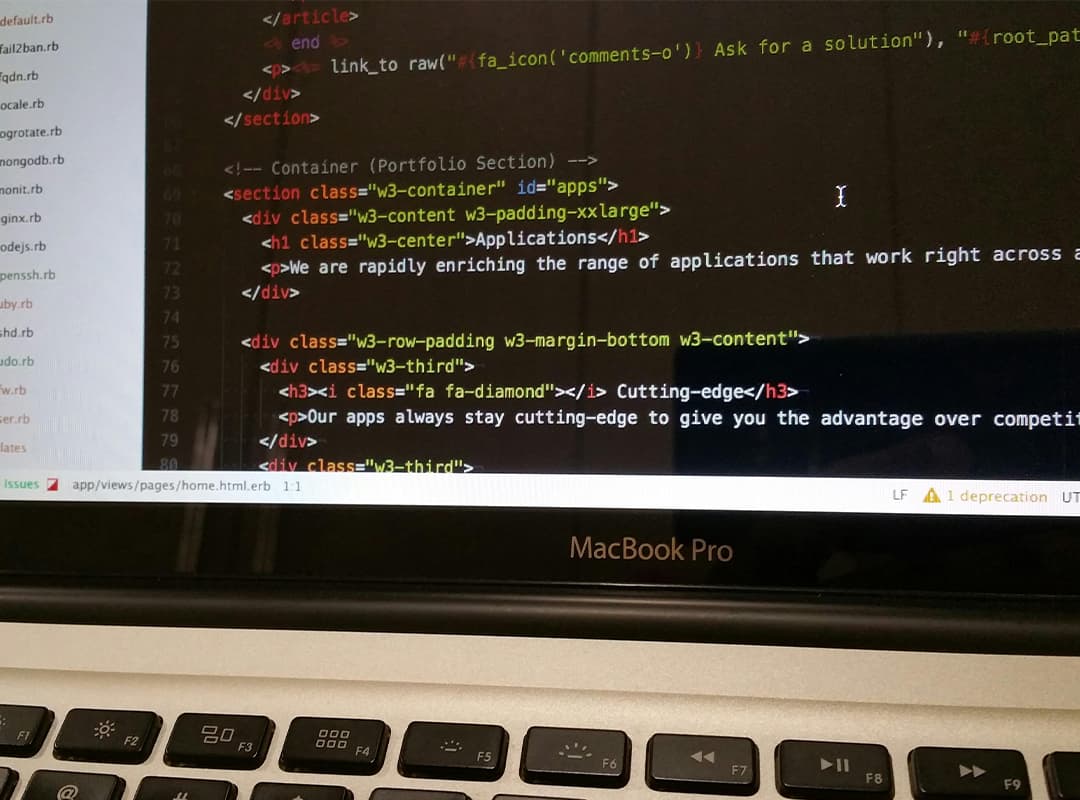Pinegrow is a robust web editor that allows developers to create responsive websites with ease. One of its standout features is the ability to edit CSS in real time. This capability is particularly useful for web designers and developers who want to see immediate visual feedback on their changes, streamlining the development process and enhancing productivity. Let’s explore how real-time CSS editing in Pinegrow works and why it’s a game-changer for web development, especially when used alongside a template generator.
What is Pinegrow?
Pinegrow is a desktop application for Mac, Windows, and Linux that allows users to build websites visually. Unlike many web design tools that rely heavily on templates, Pinegrow lets you work with the actual HTML and CSS of your project, providing a more hands-on approach to web design. It supports Bootstrap, Foundation, and plain HTML/CSS, making it versatile and suitable for a wide range of web development needs.
Real-Time CSS Editing
One of Pinegrow’s most powerful features is its real-time CSS editing. This means that as you make changes to your CSS, you can see the results instantly on your live preview. Here’s how it works:
- Visual Interface: Pinegrow provides a visual interface where you can select elements on your page and modify their CSS properties. This is particularly useful for designers who prefer to work visually rather than writing code manually.
- Code Sync: When you make changes in the visual editor, Pinegrow automatically updates the CSS code in real time. Similarly, if you edit the CSS code directly, the visual representation of your site updates immediately. This bidirectional synchronization ensures that your design and code are always in sync.
- Style Panel: The Style Panel in Pinegrow allows you to add, edit, and manage CSS rules. You can see all the applied styles, make adjustments, and even use the built-in CSS editor to write custom styles.
- Responsive Design: Pinegrow’s real-time CSS editing also supports responsive design. You can switch between different device views and make adjustments to your CSS for each breakpoint, ensuring your site looks great on all screen sizes.
- CSS Grid Support: Pinegrow supports CSS Grid, allowing you to create complex layouts with ease. The real-time editing capabilities extend to grid layouts as well, making it simple to design and adjust grid-based templates.
Advantages of Real-Time CSS Editing
- Immediate Feedback: Seeing changes instantly helps you understand the impact of your CSS modifications right away, reducing the guesswork and making the design process more intuitive.
- Efficiency: Real-time editing speeds up the development process by eliminating the need to constantly refresh your browser or switch between your code editor and a live preview.
- Precision: With real-time editing, you can fine-tune your designs with greater precision, adjusting styles pixel by pixel if needed and immediately seeing the results.
- Improved Workflow: Integrating real-time CSS editing with a template generator allows you to create and customize templates more efficiently. You can quickly generate a template and then use Pinegrow’s real-time editing to tailor it to your specific needs.
Real-time CSS editing in Pinegrow is a powerful feature that significantly enhances the web development process. By providing immediate visual feedback on CSS changes, it allows designers and developers to work more efficiently and precisely. Whether you’re using Pinegrow to build a site from scratch or customizing a template generated by a template generator, the ability to edit CSS in real time streamlines your workflow and helps you create professional, responsive websites faster.
Pinegrow’s combination of visual editing and real-time code synchronization makes it an invaluable tool for any web developer looking to improve their productivity and design quality. If you haven’t tried Pinegrow yet, exploring its real-time CSS editing capabilities might just transform the way you approach web design.